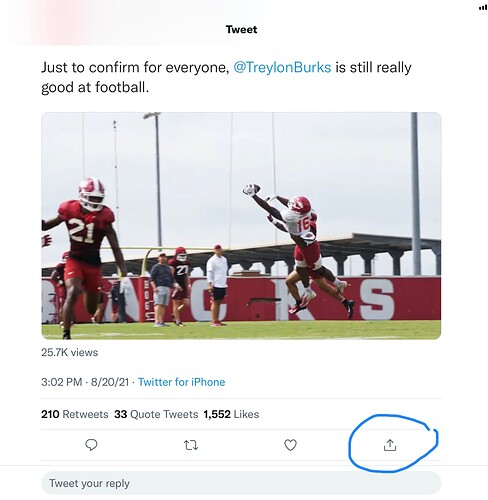Several questions that are often asked about Razorback Sports are included here, along with ways to use these forums.
NOTE: To navigate this thread, click on the topic of interest.
The following topics are covered in this post
1 Like
Customer service and subscription questions: (800) 757-6277 (Mon - Fri, 8AM - 5PM)
If the problem occurs out of business hours, send an email to wholehogsports@wehco.com
Be sure to fully describe the issue you are having so that they can best solve your problem.
Back to Topic Index ^
1 Like
NOTE: A list of affiliates can be found on the web sites listed with each program, along with Listen Live links. You can search for the affiliates on the Tunein Radio app.
- 4 - 7 p.m. Drive Time Sports
- Drivetime Sports on The Buzz
- Phone: 1-800-477-1037 or 501-433-1037
- Email Randy Rainwater: randyr@1037thebuzz.com
- Email Rick Schaeffer: rschaeffer@sdale.org
Back to Topic Index ^
1 Like
From an email sent by ArkansasRazorbacks.com:
Stadium Texting Service
Fans needing assistance should text HOGS, your issue, and location to 69050. Standard text message rates and other charges may apply. Razorback fans are reminded that they may can contact the nearest usher or security personnel, or stop by the nearest guest services location to report an issue.
You may also tweet to @HogHELP for game day problems.
Back to Topic Index ^
1 Like
… for the next 12 years.
ARKANSAS –
2014 vs. Georgia;
2015 at Tennessee;
2016 vs. Florida;
2017 at South Carolina;
2018 vs. Vanderbilt;
2019 at Kentucky;
2020 vs. Tennessee;
2021 at Georgia;
2022 vs. South Carolina;
2023 at Florida;
2024 vs. Kentucky,
2025 at Vanderbilt.
Permanent opponents in 2018, 20, 22, and 24
- Home – Alabama, LSU, Ole Miss
- Away – Auburn, Mississippi State, Texas A&M, Missouri
- Sites alternate home and away through 2025.
Back to Topic Index ^
1 Like
Two ways to insert links:
- Paste the relevant URL into your post
OR
- Click on the link image above your post,
- Paste the URL
- Fill in the name of the URL in the optional title box
NOTE: If you simply insert the URL into your post, the completed post will (usually) show a preview of the web page. The item below was posted by inserting “https://www.wholehogsports.com/news/2020/sep/04/state-hogs-details-matter-special-teams-coordinato/”
Back to Topic Index ^
To embed a Tweet or a YouTube, just paste the URL. The Tweet/YouTube will be loaded automatically.
To get the link for an individual tweet, click on the icon at the bottom of the tweet (see image) and select Copy Link.
Copy the link to an individual tweet
https://twitter.com/wholehogsports/status/902177205836382208
Razorback WRs go through drills - YouTube
Paste the URL into your post
Back to Topic Index ^
Copy the URL for the image
https://media.arkansasonline.com/static/whs/redesign/img/mug-Clay_Henry.jpg
Click on the Img button above the input message box.
Paste the Image URL in the message box
You can also drag and drop a photo into your post.
NOTE: If the image is on the web, it must be on a secure site (the URL will begin with https: not http:)
Result:

Back to Topic Index ^
Use the emoji button (the smiley face) above the message input box to input any of the standard emojis. 


Back to Topic Index ^
Navigating the new layout:
If you wish to find posts that have been added to a thread since you last read it, use the Latest link atop the forum.
Topics with new posts will have a red dot to the right of the topic title.
Back to Top ^
How to mute (ignore) users
- Go to your profile (click on your avatar or initial in the upper right hand corner
- Click on the Preferences icon (the gear)
- Click on Users (left colum)
- Enter the User name in the Muted box. As you begin to type the user name, a list will popup showing potential matches. Click on the member name for the individual to be muted.
- Save your changes
Back to Topic Index ^
How to link to a post within a thread
- Click on the time/date on the right top of the thread.
- Copy the URL from the popup.
- Paste that URL as needed.
Back to Topic Index ^
1 Like
Things to know about the new format:
On the front page, these are the items listed at the top:
-
Categories - This is basically the list of forums. For example: the Baseball forum is now a category.
-
Latest - Topics with recent posts. Unread posts will be indicated by a red dot beside the topic title.
-
New (15) - Topics created in the last few days, the number indicates the count of new topics that you have not yet read
-
Unread (1) - Topics that you are currently watching or tracking with unread posts
-
Top - The most active topics in the last year, month, week, or day
Back to Topic Index ^
How to quote a post in your response
- Select the portion of the post that you wish to quote (it can be all or part of the post.)
- The word “Quote” will appear in a gray box above the selected text.
- Click on the word Quote or click on Reply at the bottom of the quoted post.
- A response window will appear with the quoted material in a quote block.
- Be sure to start your response below the closing “[/quote]”
Back to Topic Index ^
2 Likes
Using mobile tickets instruction page.
Back to Topic Index ^
How to update your avatar
In the black bar at the top, click on your current avatar
It is usually your initials. Example: 
Click on the humanoid icon.
Select preferences.
Edit away … and don’t forget to read the FAQs. 
Back to Topic Index ^