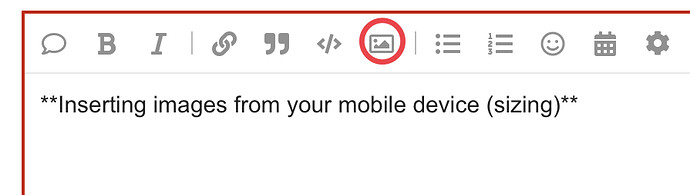Inserting images from your mobile device (sizing)
When posting, just select the picture icon (see below). Then select the image you wish to post. If the image is too large, you will need resize it.
Those who have tried posting images from their mobile devices may have had trouble using the feature. The post will often show a “processing” message. The issue seems to relate to the size of the image. I have begun using an image resizing app called MultiResize. I tried another app, but it was needlessly complex. This app is simple. I open the app, select the image, then save the new image to my photo library.

Update from @SwineFusion:
For those who don’t do everything on their phones, Adobe Express has a free resizing service.